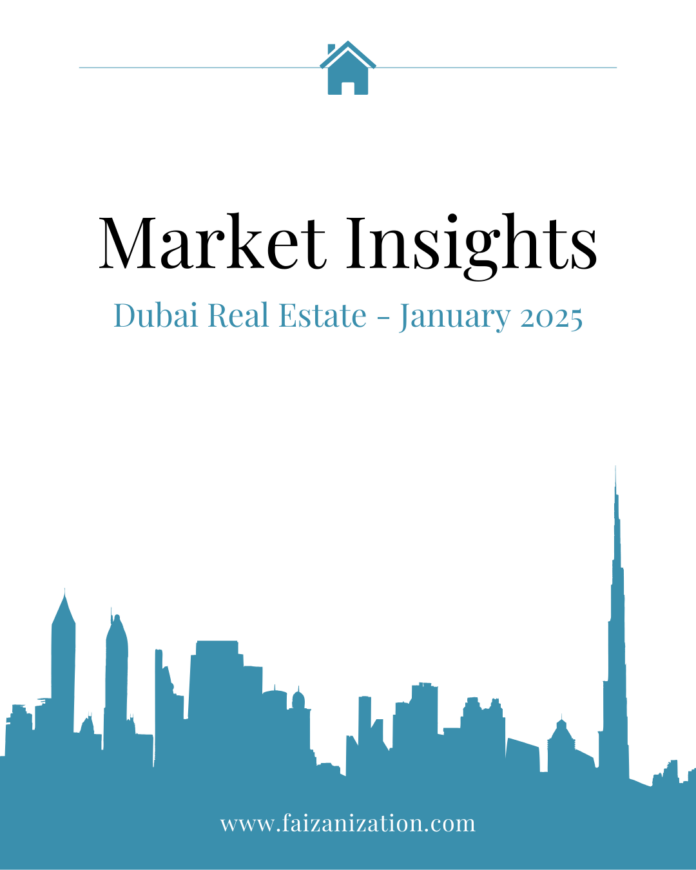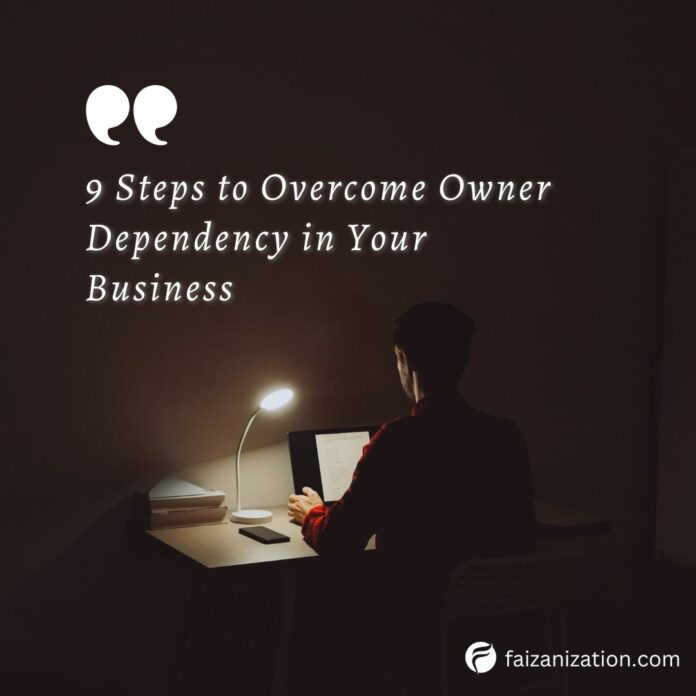In my previous post about
blogging (a long long back) I have tried to cover basics about blogging. Like what does it mean? Who is a blogger etc. Now in this post you will get a little more about blogging and most importantly three best and simple ways to start your blogging journey. Today’s post might not be interesting for bloggers who already have set up their blogs. But it would surely help people who want to start their journey as a blogger. I had already mentioned all three ways in the last blog about blogging around a year back but today I will put some more light on it.
Basically a blogger a person who wants to share some information with the people. Today even corporates have started sharing on their dedicated business blogs. This truly indicates the importance of blogging. People or organizations can stay connected and make their audiences aware about their products and services using their blog. They can share anything or everything on their blogs making it a native source of communication. The frequency of posting totally depends upon the type of the blog and the audiences. The blogging is not limited to corporates or giants, educators, tutors, entrepreneurs, doctors and engineers are sharing their views using blogs. There are several examples of people who are using blogs as a source of income.
Three ways to start blogging:
1) Get An Account with wordpress.com
Wordpress.com is a widely used platform to create your own blogs. You can set up your blogs easily for free.
Step 1 ] Go to wordpress.com
Step 2] Click on Gets Started
You will see a screen like this:
Step 3] Fill in all the details, choose a user name, put email , password and blog address.
You will be prompted to use a top level domain like yourname.com by paying for domain registration. As you are a beginner do not go for paid domains.
Step 4] Click on Create Blog
You will be prompted to verify your email address:
Step 5] Go to your inbox and click on the email from WordPress.com
Step 6] Click Activate Blog
Once you click this button, your blog is ready, you can now login to wordpress.com to edit or customize your blog. You will also get a confirmation email as shown below:
The first link of this email will take you to settings page of your blog. You can edit your site Title, sub title, blog logo etc.
The other link is very important, it takes you to http://learn.wordpress.com i.e WordPress.com beginner’s tutorial. You can learn a lot from there. Once you have set up your blog, you can start posting from Posts section under dashboard (place where you land after login)
Wordpress.com is the first and foremost place that comes in my mind while it comes to blogging.
2) Blogger.com
The next equally important platform for blogging is blogger.com. Blogger.com is a product of Google. Creating a blogger account is again very simple.
Step 1] Go to blogger.com
Step 2] If you do not have a Google account Click on Signup Button at top right else put your email and password in the box to login. Once Logged in, you will see a Welcome to Blogger Message.
Step 3] Confirm your profile, whether you want to use Google + profile or Blogger Profile. Click on any of them to continue.
Step 4] Complete rest of your profile. Once you have completed filling your profile information you will get redirected to blogger’s dashboard.
Step 5] Click on New Blog
Step 6] Set title and choose the name which one is available as shown in the picture.
Step 7] Select a template and Click Create blog! button
You are done! Your blog is ready and you can start posting.
3) Self Hosted Blogs
To have a self hosted blog, you need two things:
1) A domain Name
2) Web Space
Everybody is familiar with a domain name and so with the web space to. A domain name is simply a www.something.com or .net or other available extensions, you can search about available TLDs (Top Level Domains) on Google. A Web Space is where you put all the files of your website or blog (html files). To create a self hosted blog you can purchase a domain name from any domain registrar, and go for some good Web Hosting provider. If you don’t want to spend more money you can go to 000webhost.com which provides free web hosting. You can also create a hosted blog at 000webhost.com for free and without a domain name. But I won’t suggest you that because 000webhost.com’s servers are very slow, and their mail servers are in spam list of almost all the Email providers, including Gmail and Yahoo. I know you might be confused at this point about these self hosted blogs and there set up. Don’t worry I will come up with a new post tomorrow which will explain advantages of self hosted blogs, options for domain registrars, web space providers and guidelines to set them up and running.