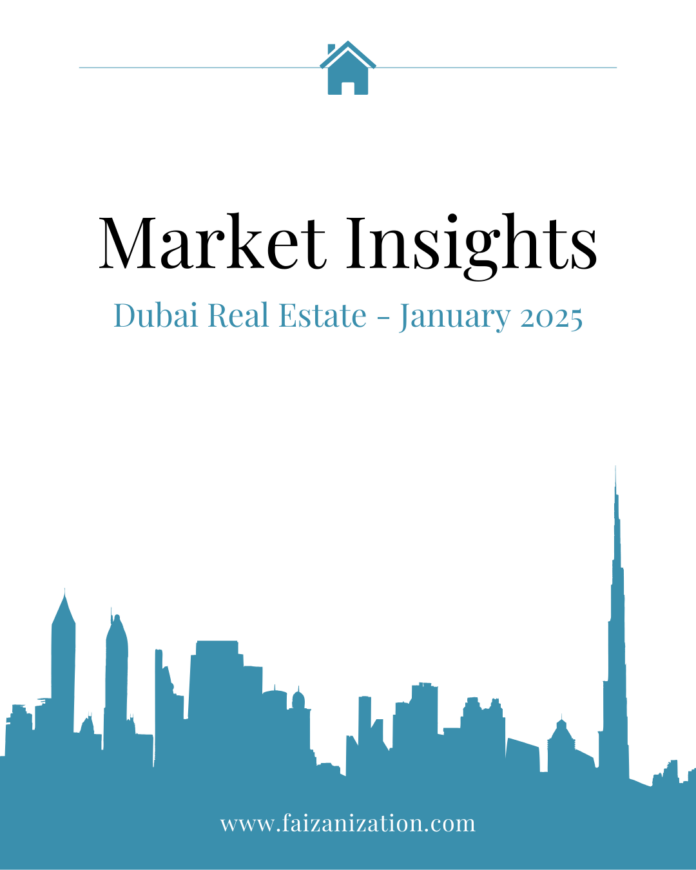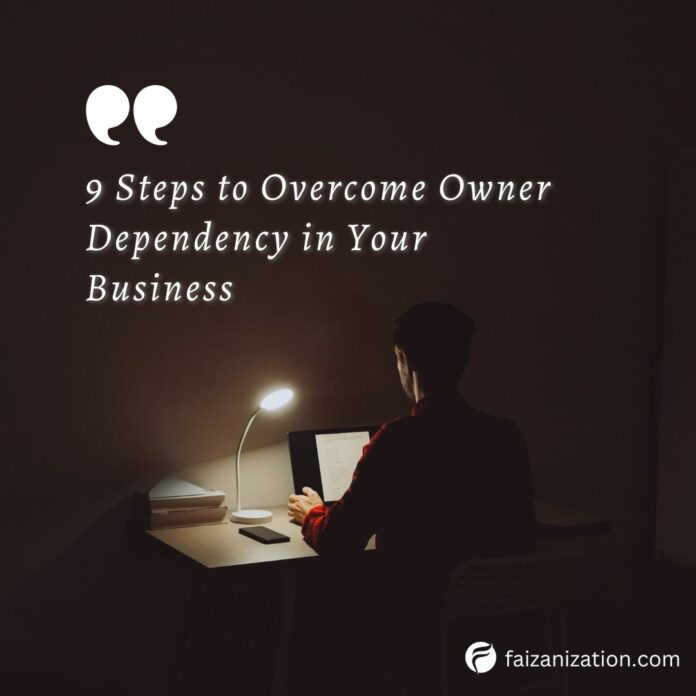Make your searches more efficient by learning these amazing hidden google tricks.
1. Use Of ‘+’ sign:
This ensures that the results returned to you will definitely consist of the word following the ‘+’ sign. For Eg :
Search: reviews of +iPhone and iPod
This will show results containing the word reviews or iPod but the results will definitely consist of iPhone !
2. Use Of ‘-‘ sign:
Using ‘-‘ sign before any word will ensure that the particular word will not be included in the results !
3. Use Of ‘~’ sign:
Using ‘~’ before any word will return the results also containing the synonyms of the word !
4. Search a particular site:
To search a particular website you can use the following syntax in the google search :
Search: site:www.xyz.com abc
For Eg :
Search: site:http://careerzest.in/ Google Search
5. Define a word:
To get the definition of a word just use :
Search: define:abc
For Eg : Search: define:Computer
This will return you results which define ‘Computer’.
6. Find Pages similar to a page:
To find a page similar i.e. consisting of same type of content, use the following syntax :
Search: related:http://www.xyz.com/
7. Search for exact phrase:
To search a set of words exactly together i.e.
For Eg :
Search: “contact us”
This will return the results containing both contact and us together !
8. Using the wild card ‘*’:
The * sign can be used in places where the whole word is not known.
For Eg:
Search: friend*
This will return the results containing friend , friends , friendship.
9. Using the ‘?’ sign:
This is used when the full spelling of the word is not known.
For Eg:
Search: fri??d
This will show you result such that in the results in which any alphabet can take the place of ‘?’ sign.
10. Use of boolean operators:
The boolean operators like AND,OR,NOT can be used in search box to connect the words !
The search engine understands them as what they mean but the must be in capital letters !
For Eg:
Search: swim OR float
This will return the results containing either swim or float !